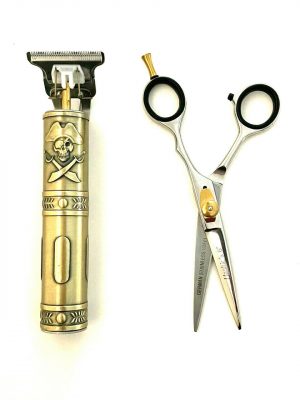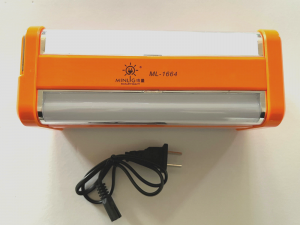Account & Login Issues
Have you tried our Password Reset page?
If you’ve already tried to reset your password, but haven’t received an email from Hashir Products, check your Junk or Spam folder.
If you can’t access your email, try resetting that first through your email provider.
If you have recently updated your password, your old password could still be saved in your browser, try clearing it and re-typing in your password.
Sometimes for added security, we have to authorize your account access via email. Please check your inbox for an email from Hashir Products with more details.
If you recently changed your password and are having trouble with it, your browser may have an old password saved. Try clearing any saved passwords and re-entering your new one.
And if you haven’t yet tried resetting your password, please visit our Password Reset page?
If you don’t see an email from us and are still having trouble getting signed in, please Email us at: questions@hashirproducts.com
You can quickly set up an Hashir Products account from our Create Account page.
If you need more help creating an account Email us at: questions@hashirproducts.com
Sorry that you’re having trouble creating an Hashir Products account. Have you tried our Create Account page.
If you need more help creating an account Email us at: questions@hashirproducts.com